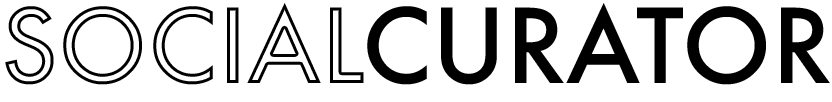Your Weekly 30-Minute Social Media Flow
What if we told you that you could handle your social media marketing in just 30 minutes each week?
*Would you think we were crazy, or would you believe us?*
Well, friend, the time has come to take a peek into how we plan our social media marketing each week, ensuring we’re growing on social media and not just spinning like a top, pretending we’re effective.
*Ooooh, did we just go there? Did we just admit that busyness on social media sometimes feels like strategy?*
Ummm, yes. We’re calling it for what it is: we often get caught in the vortex that is social media and swear—scout’s honor—that the two hours we spent on Facebook was really about work. Promise.
Oh friend, that has to stop here.
If you’re ready to make changes in order to see changes in your social media, we’re ready to walk you through our weekly 30-minute process to plan and schedule posts.
*Ready or not, we’re jumping in!*
Step 1: Decide How Many Days You’ll Post
We don’t care if you choose 2 days or 7… decide how many days you’ll post on social media this week and stick to it.
Step 2: Select Your Photos
Choose one photo per day you’ll be posting on social media this week… either from the Social Curator Photo Gallery or your own personal albums.
Step 3: Write Your Captions
Using Social Curator caption templates, personalize your responses, assigning one to each day that corresponds to the previously selected Social Curator photos.
Step 4: Schedule or Plan to Post
Once you’ve decided how many days to post, chosen your photos, and written your captions, make a plan to schedule them (either in an app like Planoly or Later) or set reminders for yourself to post in real time.
There you have it: your weekly 30-minute social media flow!
With Social Curator lifestyle photos and caption templates in your back pocket, this process is so much easier than coming up with content on your own.
But wait… Here’s a BONUS step: Repurpose Content!
Once you create your content for one platform, make tweaks so that it seamlessly fits on a secondary platform of your choice (swap out the photo, make the caption a little shorter or longer, etc.), and then stagger the content so you post similar content at different times and on different days.
To learn more about how to repurpose your content, download my free guide: How To Turn One Piece of Content Into Ten with My Proven Repurposing Strategy. This workbook will walk you through our process step-by-step, so you can start churning out content like a champ! You can download it >>HERE.<<