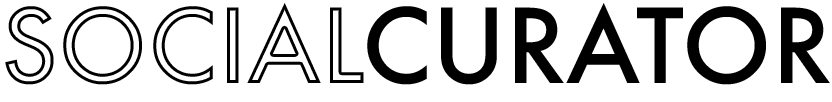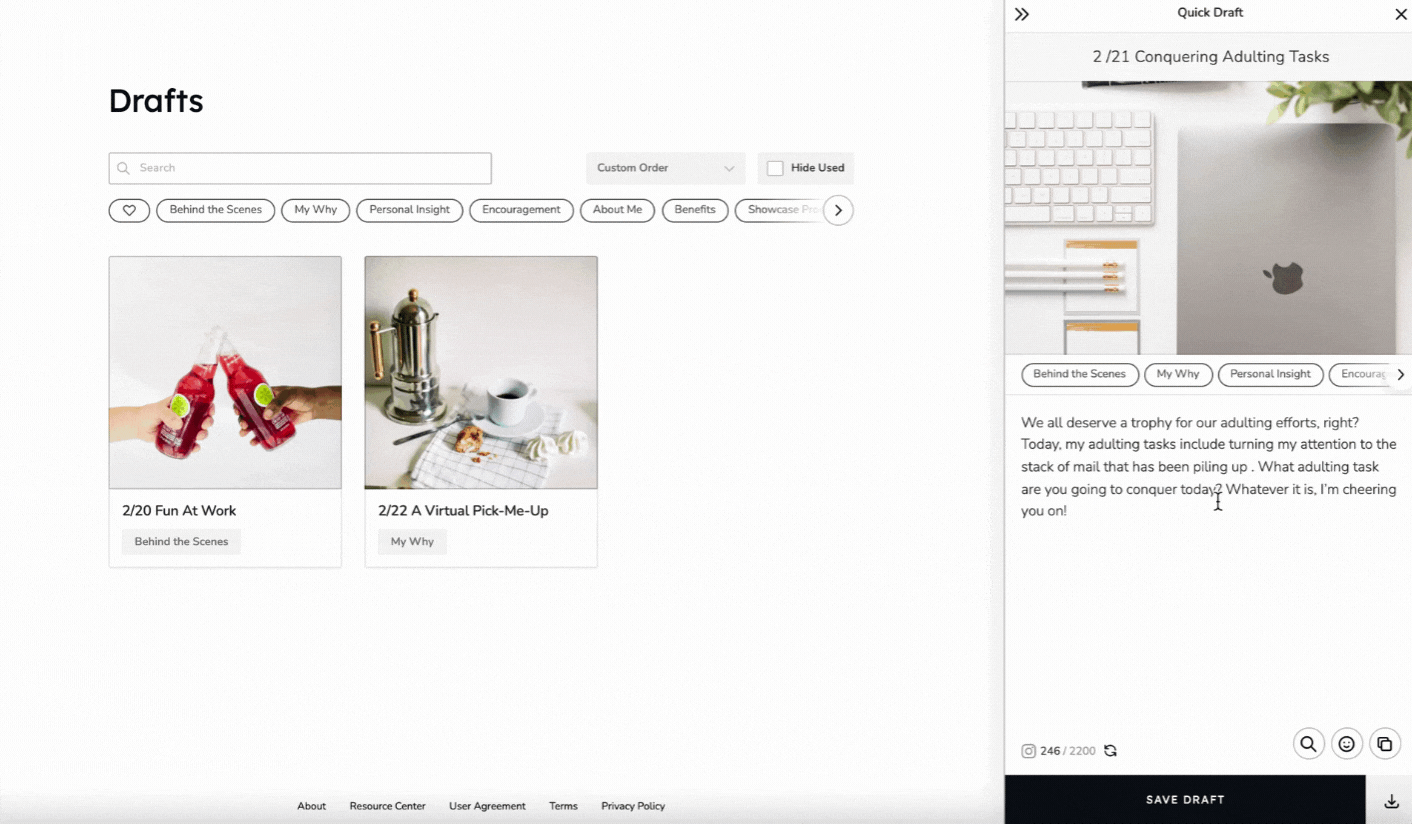This Just In: Quick Drafts Got A Makeover!
Guess what?!
Social Curator’s Quick Drafts feature got a makeover!
In case you’re new around here, in 2021 we released Quick Drafts as a brand new feature that allows you to quickly customize a caption and pair it with a photo.
We then asked YOU to tell us how to make this feature EVEN better, and you delivered!
We're thrilled to share some updates to this feature that are the direct result of your feedback.
You’re now able to:
Drag and drop and reorder your Drafts
Add emojis
View the character count of your Draft
Title your Draft
Assign your Draft to a specific category (behind the scenes, about me, etc.)
Receive a reminder to save your draft before closing and/or beginning a new Draft so you don't accidentally overwrite a finished Draft
Find the Quick Draft button faster (it's now featured in green and set at the bottom right hand side of the page, and the Messenger has now moved to the sidebar)
Navigate the mobile version of Quick Drafts with our new updates for easier viewing and customization of captions
Talk about a “glow up,” right?! You can learn more about these updates >>HERE.<<
And if you're wondering when you'll be able to add your OWN photos to Drafts, be on the lookout! Our Tech Team is working on adding this feature to be released later this year.
If you have any questions, simply reach out to the Customer Success Team at help@socialcurator.com and they will get you taken care of.
And if you’re not a Social Curator user yet, start your Free Trial today and see for yourself how EASY it is to plan your posts with our caption templates, lifestyle photos, and intuitive Quick Drafts feature! Click >>HERE<< to start your free trial… no credit card required!