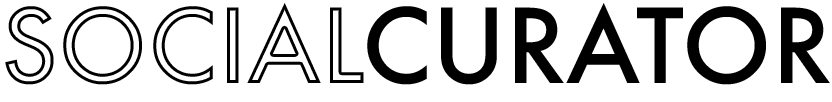8 Instagram Reel Tips for Business Owners
You’ve probably heard us emphasize the importance of being the face of your business, regardless of the type of business you run.
Well, showing your face (or even just sharing your voice) through Instagram Reels is a powerful way to prove your authority, showcase your business, and get more eyes on your account.
Reels are like mini-commercials for your business… and the best part is that they’re FREE!
So, the only investment that you really have to put forth is TIME.
This blog post will give you our top tips, ideas, and resources to help you create Instagram Reels efficiently and effectively.
Ready to fall in love with Instagram Reels? Let’s get to it!
Tip #1: Use a Trending Song
Instagram has recently released a new feature that allows you to search for trending songs. As you create a Reel, simply click on the audio icon, then “see more” next to trending songs. Trending songs allow others to come across your content when they are looking at Reels who have used that same audio. It’s one way to work smarter, not harder!
Tip #2: Repurpose Your Social Media Captions
One of our favorite ways to teach business owners to save time in their content strategy is to repurpose their pre-existing content in other ways.
For example, let’s begin with this Social Curator caption template:
Recently, I was talking with @clientname about my business, and they asked __________ [frequently asked question]. Since it’s a GREAT one, I figured I’d share the answer here in case you have it too! __________ [Answer]. So there you have it! What other questions do you have?
Now, let’s say you customized that caption template for your business as a Children’s Picture Book Author, like this:
Are you wondering THIS too?! Recently, I was talking with a friend about my picture books, and they asked what age you should start reading to your children. Since it’s a GREAT one, I figured I’d share the answer here in case you have it too! You should start reading to your children as early as possible, even in the womb. Reading to your child aids in their development and even if they are too young to understand the story, they’ll love the colorful pictures found in my books. So there you have it! What questions do you have?
Now here’s an example of how you can modify the caption template we modified before to create your next 60-seconds-or-less Instagram Reel:
First 2 Seconds, narration by author: Are you wondering THIS too?!
2-4 Seconds, narrator pointing to text on screen: Question: What age should you start reading to your children?
4-6 Seconds, narrator pointing to text on screen: Answer: As early as possible, even in the womb!
6-10 Seconds, narration by Author with visuals of them reading to children: Reading to your child aids in their development and even if they are too young to understand the story, they’ll love the colorful pictures found in my books.
10-12 Seconds, narration by Author: So there you have it! What questions do you have?
See? It’s easy to repurpose your social media captions to create your next Instagram Reel!
Tip #3: Try the “4 Simple Steps” Concept
To make this Reel nice and simple, use a trending song in the background and create a 15-second clip of you pointing in the air of the steps to a process that you teach OR the ways you can use a product you sell. Yes, it’s that easy!
And don’t forget: at the end of every Reel you create, you should include a Call-to-Action (like asking a question, encouraging your audience to tag a friend, or letting them know how to purchase your product or service) to get people talking back to you!
Tip #4: Incorporate Fun Transitions
One of the reasons people love Reels is for their fast pace. You can watch a 15-second Reel and walk away feeling entertained AND educated. So, as you combine short clips together, get creative with the transitions between them!
Tip #5: Try the “Do This to Get ____” Concept
Ooooooh, that headline is juicy! Now it’s your turn to fill in the blank with something your Ideal Client wants. Something like: Do This to Get Noticed on Social Media… To Get Your Artwork in a Gallery… To Get Clear, Beautiful Skin… and so on.
To create this Reel, you could follow the same process as the previous one and point to text that pops up on the screen. Or, to make it even easier, you could use props to demonstrate your points and add more visual interest. However you decide to do it, keep it simple!
Tip #6: Apply a Filter
Filters are an easy way to create a consistent feel on your feed. Play around with a few filters and find one or two that fit perfectly with your brand, then use these filters on every Reel you create!
Tip #7: Try Out These Concepts
Not sure how to begin implementing Instagram Reels to market your business? Check out this video (originally recorded Live) where Jasmine gives you several ideas on how to use this powerful tool, no matter what industry you’re in!
Tip #8: Create 3 Reels in 1 Hour
If you’d like to dive even deeper into using Instagram Reels, Social Curator Issue #49 will walk you through a strategy on how to batch video content to efficiently create Instagram Reels. By following our approach of working smarter, not harder, you can efficiently create 3 Reels for your weekly social media content in just one hour! Join Social Curator and purchase Issue #49 today.
And to dive deeper into creating content for your business, check out our Instagram Reels Checklist! It has everything you need to get started and ensure you’re creating the best content possible. Download it >>HERE<< and jump on the Reels bandwagon today.