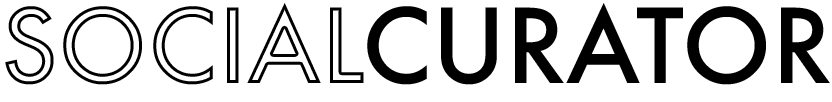The Social Curator App Has Arrived!
Love planning your posts in Drafts but want to receive a reminder on exactly WHEN to post them and a super-easy way of actually posting them?
Well, prepare your heart for the BEST news ever… *drumroll please* You can now do BOTH!
Our Social Curator tech team just debuted a BRAND NEW, very simple Social Curator App to help you do just this.
The app gives you full access to the drafts you’ve already created on your desktop and enables you to preselect a date and a time to receive a notification on your phone so you never forget to post again.
Did your heart just skip a beat imagining what this means for you and your business?! We’re right there with you!
You’ve probably got some questions, and we are HERE. FOR. THEM. ALL.
Find the answers you need by emailing help@socialcurator.com
Can your heart handle even more good news?
If you have a business Instagram account or Facebook page, you also have the option to connect the Social Curator App to these accounts and set up AUTO-POSTING.
This option will enable you to pre-schedule and auto-post your drafts (without any additional action on your part - yes, that means you can take a nap while your post goes live).
How exactly does this work? You’ll first have to connect your accounts, but we’ve made it easy for you! Follow all the steps laid out >>HERE.<<
Excited? Download the Social Curator app and use it to post to social media TODAY! And if you aren’t a Social Curator user yet, click >>HERE<< to join in on the fun.