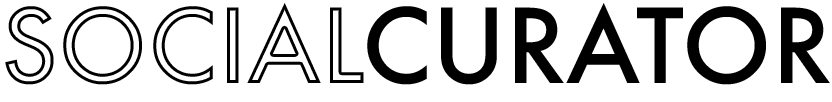Instagram Reels 101: Everything You Need to Know to Get Started
Oh, Instagram Reels.
Who knew these short video clips would be so entertaining and engaging?!
If you’re not using Instagram Reels for your business yet, you’re missing out on a ton of engagement and business opportunities… That's just real talk.
However, we know that many business owners can’t find the time to learn yet another thing for the business.
>>At Social Curator, we’re all about taking ACTION, which is why we wanted to give you everything you need to know to start creating Instagram Reels TODAY.<<
So let’s start with the basics, shall we?
Below are specific instructions to create an Instagram Reel, add text, make your text appear and disappear at different times, and where to find trending audio!
How to Create an Instagram Reel
Click the “+” icon at the top left corner of your screen.
In the menu that appears, select “Reel.”
Record up to 60 seconds of video or add one from your library by pressing the small icon in the bottom left corner.
You can do this multiple times by recording or uploading multiple videos in a row.
4. Click “Preview” to proceed to the editing screen.
How to Add Text to Your Reels
To add Text to your Reel, ensure you’re in the editing screen (by clicking “Preview” after you recorded your Reel).
Click the “Aa” button in the upper right corner of your screen. A blinking vertical line will appear in the middle of your screen where you can begin typing.
Write the text and adjust the style by tapping the icons at the top of the screen.
Click “Done” when you’re finished typing.
Position the text by dragging it with your finger. You can also change its size by pinching both your fingers.
How to Make Text Appear on Instagram Reels at Different Times
After you’ve added text to your Reel follow these steps to adjust the time the text appears on your Reel:
Click on the box showing your text at the bottom of the screen. A movie reel will show up at the bottom.
Move the edges of the reel to pick the point in the video you want the text to appear.
If you have multiple text boxes, do each one separately. When finished with the first one, tap the Next box to adjust when the second text shows up.
3. Click “Done” and preview what you did.
How to Make Your Text Disappear
Just like you can make your text appear at a certain time, you can make it disappear too. The process is simple:
After entering and styling your text, click “Done.”
Tap on the box with the text you entered at the bottom of the screen. The movie reel will appear at the bottom of the screen.
If you want your text to appear at the beginning of the video and then fade, drag the right edge of the movie reel closer to the left edge with your finger. Move it to the point you want the text to show up on the video.
Click “Done” when you’re finished and preview your work.
More of a visual learner? Click >>HERE<< for Jasmine’s behind the scenes tutorial on how to create an Instagram Reel!
How to Search for Trending Music
Instagram has recently released a new feature that allows you to search for trending songs. Trending songs allow others to come across your content when they are looking at Reels who have used that same audio. It’s one way to work smarter, not harder!
Here’s how to find trending songs for your Reel:
Begin to draft a Reel.
Click on the music notes 🎵 on the left menu.
Then tap “See More” next to “Trending.”
This will bring up the top trending songs for Reels.
Plus, when you click on a specific sound, you’ll then see videos created with that audio. Talk about an idea generation machine!
Have a business account without access to the latest trending songs? No problem! Consider using a third-party app like InShot, Magisto, or Splice to add music to your videos.
Want to dive even deeper into creating Instagram Reels for your business? Join Social Curator! Inside our private Community, we share trending audio every single week, as well as step-by-step video tutorials to help you hit “record.” There’s no better time to join a community of like-minded Hustlers who are taking ACTION in their businesses, so click >>HERE<< to start your subscription today!