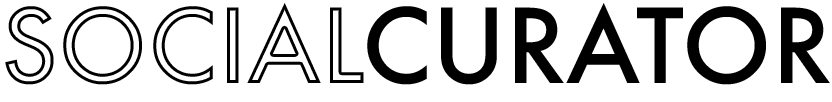How to Make An Affiliate Link Short + Easy to Remember
Cue the confetti… you signed up to be a cheerleader (AKA an affiliate) for one of your favorite brands (like Social Curator)!
We’re so excited you seized the opportunity to speak about your experience with a brand you think your audience will love. Now it’s time to start sharing!
It’s easy and natural to talk about brands we love, but it isn’t easy to remember long, meaningless web addresses that the brands provide to track payouts.
*We can’t be the only ones, right?!*
Luckily, we figured out a simple and FREE way to make your affiliate link short and easy to remember, which makes sharing it online that much easier!
Ready to learn how? Let’s dive in!
Step 1: Create a Bitly Account
One of the most popular and user-friendly websites to shorten URLs is Bitly (and no, that’s not an affiliate link!). Bitly makes it so easy to shorten links, customize them, and track conversions all in one place.
Simply click >>HERE<< to create a FREE Bitly account by entering your name and email address, creating a password, and voila! You’re ready to move on to step 2.
Step 2: Copy Your Link
Most brands you may be affiliated with have a centralized location where you can find your unique affiliate link(s) to share with your audience and track your sales. For Social Curator Affiliates, you can find your affiliate links for each program we offer inside your Affiliate Dashboard under the tab “Your Links.”
Once you’ve located the affiliate link you’d like to shorten, copy the URL. Then, move on to step 3!
Step 3: Shorten + Customize Your Link
Inside your Bitly account, click the button that says “Create Bitly link” at the top of the page. Then, paste your Affiliate link (the one you copied in step 2) into the "Shorten your link" field and click "Shorten."
With a paid Bitly account, you can create branded links. This means you have the ability to replace “bit.ly” with your brand in just a few clicks… But that isn’t necessary to reap the benefits of shortening URLs!
Your free Bitly account still allows you to customize the text following “bit.ly” in your link to ensure it is easy for you and your audience to remember. For example, some Social Curator Affiliates choose to create multiple bit.ly links, such as:
bit.ly/BrandNameSC for their Social Curator subscription affiliate link
bit.ly/BrandNameSOS for their S.O.S. Selling on Social affiliate link
and so on.
However you choose to customize it, shortening your link using Bitly will make it easier for you to send, keep track of, and use your affiliate links… and ultimately will help you make more sales!
Step 4: Share Your Link + Track Your Stats
Once you shorten and customize your link, you can share it across social channels, to your newsletter list, on your blog, or anywhere else! Some Social Curator Affiliates choose to store a list of their affiliate links in the Notes app of their phone to easily copy and paste to their audience, while others find it easy to remember the shortened URL and type it out whenever needed.
As you start sharing your link, you can track total clicks, where they came from, and when from within your Bitly account. As a Social Curator Affiliate, you’ll also be able to track your earnings, clicks, conversions, and payouts under the “Earnings and Stats” heading on your Affiliate Dashboard.
There you have it!
Shortening affiliate links within Bitly makes it so easy to ensure everything you share is customized to your business. Plus they’re so much easier to remember when sharing the brands you love with your audience!
Speaking of brands you love… If you love helping small businesses, you dig Social Curator, and you’re a fan of creating sales for yourself and others, you’re a perfect fit to become a Social Curator Affiliate.
There’s absolutely no limit to how much you can earn as an Affiliate, and it’s so easy to get started! Click >>HERE<< to become a Social Curator Affiliate, and we can’t wait for you to start sharing our social media resources with the small business owners in your community.