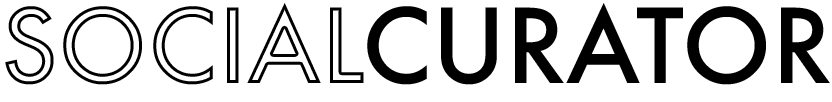How to Add a Voiceover to Your Reel
Want to add a voiceover to your Reel?
It’s easier than you may think and a great way to build your brand and boost your engagement!
Let’s learn the basics first…
How to Add a Voiceover to Your Reel
Android:
After recording your Reel, tap Preview at the bottom.
Tap at the top, then tap Voiceover at the bottom.
Tap or hold to record audio over the video, tap Done, and finish sharing your Reel.
Note that you can record more than one voiceover clip for your Reel.
Use the slider bar to edit where you want your voiceover to start.
To remove the last voiceover clip you recorded, tap, then tap Discard.
iPhone:
After recording your Reel, tap Next at the bottom.
Tap at the top, then tap Voiceover at the bottom.
Tap or hold to record audio over the video, tap Done, and finish sharing your Reel.
Note that you can record more than one voiceover clip for your Reel.
Use the slider bar to edit where you want your voiceover to start.
To remove the last voiceover clip you recorded, tap, then tap Discard.
Now that you know HOW to record a voiceover for your Reels, what’s the best way to use this feature for your business?
How to Use the Voiceovers for Your Business
While there are a LOT of ways you could incorporate the Voiceover feature for Reels into your marketing strategy, here are seven ideas, based on Social Curator’s 7 Caption Categories, to get you started:
About Me
Create an introduction Reel that highlights photos or videos of some of your:
Family,
Friends and/or
Favorite things (e.g. go-to cocktail recipe, hiking with your family, etc.)
Then record a voiceover telling the story behind the moment.
Behind-the-Scenes/Tutorial
Film a tour of your workspace or a tutorial of a service or product you offer. Like:
Sharing a fun fact about your business,
Teaching your followers how to do something you’re an expert in, or
Giving a sneak peek of something new that will be announced soon.
Then record a voiceover that describes or walks them through what they’re watching.
My Why
Film a Reel sharing one of your favorite views (e.g. the beach, a park bench, etc.), and then record a voiceover sharing about:
The person that inspired you to start your business,
What excites you most about doing what you do, or
How thinking about your Ideal Client keeps you motivated.
Personal Insight
Film a Reel of you:
Working in your space,
Walking down a path, or
Sipping your favorite beverage at the local cafe.
Then record a voiceover sharing a tip, lesson learned, or personal insight that your dream customer or Ideal Client would benefit from.
Encouragement
Film a Reel of you smiling or laughing at the camera, use a silly meme, or an uplifting quote. Then record a voiceover of you sharing:
A funny joke to lift your Ideal Client’s mood,
How you get through a bad day, or
Your pump-up playlist to start the morning.
Benefits
Film a Reel of a before and after from a service or product you offer, then record a voiceover sharing:
A testimonial from a previous client,
The most common compliment your product or service receives, or
The impact your product or service can have on a potential customer's life.
Showcase Product/Service
Film a Reel that introduces your client or customers to a product or service you offer, and then record a voiceover that announces:
A limited-time deal or discount,
The solution you offer for the problem potential customers face, or
Showcase an older product or entice them with something new
As you can see, there are a lot of ways you can use the Voiceover feature in your business. Remember that more than anything, your Ideal Client wants to get to know, like, and trust you before they consider or feel comfortable buying from you.
Hearing your voice is a simple, fun, and unique way to help them do just that!
Ready to record your first Voiceover? Give it a try today and tag us in your Reel @socialcurators so we can cheer you on!