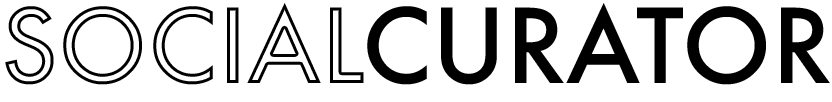5 Ways to Take Control of Your Social Media Habits
It’s time for us to acknowledge the elephant in the room…
Could social media be where your “random” anxiety is coming from?
It’s no secret that over the last several years, people of all ages have been experiencing heightened anxiety, depression, and even illness such as disrupted sleep and memory loss (according to a 2018 British study) due to their social media use.
And this is what we’d like to address today, to ensure our Community feels supported as we integrate these relatively new technologies into our lives and businesses.
At Social Curator, we wholeheartedly believe using social media is the most effective way to connect with your ideal client in this current day and age. Period.
But truthfully, it’s a delicate topic for our team to broach.
On one hand, we have seen that the Social Curator users who get the best results for their business are consistent on their social media platforms
On the other hand, we are dedicated to finding a way for you to be consistent without succumbing to the addictive traits of these platforms
That being said, as we continue to navigate this balance ourselves, we want to pass along what we’re learning for you to make educated decisions on the role social media ultimately plays in your life and business.
Below are 5 ways you can take control of your social media habits while still maintaining the consistency you need to market your business!
1. Create a social media schedule
Scheduling when you show up online allows you to spend focused time on social media while maintaining healthy boundaries.
Check out >>this Resource Center Article<< for 3 tips to create a streamlined social media schedule for your business!
2. Turn off your Instagram “likes”
Turning off your likes is a small step in the right direction when it comes to reducing anxiety, says Jacqueline Sperling, PhD, a psychologist at McLean Hospital who works with youth who experience anxiety disorders.
Here's how to turn off the “likes” feature in your Instagram app:
Go to Settings > Privacy > Posts > Hide Like and View Counts
*Note: turning off your “likes” means you will not see the number of likes and views on posts from other accounts. You will still be able to see the number of likes and views on your own posts to ensure the content you’re creating is resonating with your audience!*
3. Limit who you follow
A great way to take control of your mental health on social media is by taking a closer look at who you follow. It’s important to curate your feed with inspiring content YOU want to see, and it’s especially important to remove accounts from your feed that make you feel inadequate or not enough.
Action Step: Look through your “following” list TODAY and unfollow or “mute” the accounts who do not bring you joy!
4. Take healthy social media breaks
We believe in social media breaks every now and then to protect your mental health in whatever way you see fit. In fact, Jasmine takes at least two social media breaks every year and always comes back refreshed and rejuvenated!
Read >>this Resource Center article<< to learn how you can keep your social skills strong while taking a break.
5. Set time limits for yourself on your social media
Gone are the days of endless scrolling when you have a 30- or 60-minute limit on your favorite social media apps every day! Setting a time limit for yourself encourages you to get on the app, post, engage, and get right off.
Here’s how to program time limits into your phone:
For iPhone users, tap Settings > Screen Time > App Limits > Next to the app you want to limit, tap “Add Limit”
For Android users, tap Settings > Digital Wellbeing > Tap the chart > Select App timers > Next to the app you want to limit, tap “Set Timer”
There you have it, friend: 5 ways to take control of your social media habits while still maintaining the consistency you need to market your business!
We hope this helps you place boundaries around your social media habits as you see fit.
As always, we’re here for you every step of the way.